谷粒商城-全栈-24 商品服务-阿里云存储 (OSS) 前后端联调测试上传
一、上传组件封装
前端 renren-fast-vue 项目:
创建 /renren-fast-vue/src/components/upload/policy.js 文件
import http from '@/utils/httpRequest.js'
export function policy() {
return new Promise((resolve,reject)=>{
http({
url: http.adornUrl("/thirdparty/oss/policy"),
method: "get",
params: http.adornParams({})
}).then(({ data }) => {
resolve(data);
})
});
}创建 src/components/upload/singleUpload.vue 文件
<template>
<div>
<el-upload
action="http://gulimall-corwien.oss-cn-heyuan.aliyuncs.com"
:data="dataObj"
list-type="picture"
:multiple="false"
:show-file-list="showFileList"
:file-list="fileList"
:before-upload="beforeUpload"
:on-remove="handleRemove"
:on-success="handleUploadSuccess"
:on-preview="handlePreview"
>
<el-button size="small" type="primary">点击上传</el-button>
<div slot="tip" class="el-upload__tip">只能上传jpg/png文件,且不超过10MB</div>
</el-upload>
<el-dialog :visible.sync="dialogVisible">
<img width="100%" :src="fileList[0].url" alt />
</el-dialog>
</div>
</template>
<script>
import { policy } from "./policy";
import { getUUID } from "@/utils";
export default {
name: "singleUpload",
props: {
value: String,
},
computed: {
imageUrl() {
return this.value;
},
imageName() {
if (this.value != null && this.value !== "") {
return this.value.substr(this.value.lastIndexOf("/") + 1);
} else {
return null;
}
},
fileList() {
return [
{
name: this.imageName,
url: this.imageUrl,
},
];
},
showFileList: {
get: function () {
return (
this.value !== null && this.value !== "" && this.value !== undefined
);
},
set: function (newValue) {},
},
},
data() {
return {
dataObj: {
policy: "",
signature: "",
key: "",
ossaccessKeyId: "",
dir: "",
host: "",
// callback:'',
},
dialogVisible: false,
};
},
methods: {
emitInput(val) {
this.$emit("input", val);
},
handleRemove(file, fileList) {
this.emitInput("");
},
handlePreview(file) {
this.dialogVisible = true;
},
beforeUpload(file) {
let _self = this;
return new Promise((resolve, reject) => {
policy()
.then((response) => {
_self.dataObj.policy = response.data.policy;
_self.dataObj.signature = response.data.signature;
_self.dataObj.ossaccessKeyId = response.data.accessid;
_self.dataObj.key =
response.data.dir + "/" + getUUID() + "_${filename}";
_self.dataObj.dir = response.data.dir;
_self.dataObj.host = response.data.host;
resolve(true);
})
.catch((err) => {
reject(false);
});
});
},
handleUploadSuccess(res, file) {
console.log("上传成功...");
this.showFileList = true;
this.fileList.pop();
this.fileList.push({
name: file.name,
url:
this.dataObj.host +
"/" +
this.dataObj.key.replace("${filename}", file.name),
});
this.emitInput(this.fileList[0].url);
},
},
};
</script>
<style>
</style>创建 src/views/modules/product/brand-add-or-update.vue 文件
<template>
<el-dialog
:title="!dataForm.id ? '新增' : '修改'"
:close-on-click-modal="false"
:visible.sync="visible"
>
<el-form
:model="dataForm"
:rules="dataRule"
ref="dataForm"
@keyup.enter.native="dataFormSubmit()"
label-width="140px"
>
<el-form-item label="品牌名" prop="name">
<el-input v-model="dataForm.name" placeholder="品牌名"></el-input>
</el-form-item>
<el-form-item label="品牌logo地址" prop="logo">
<!-- <el-input v-model="dataForm.logo" placeholder="品牌logo地址"></el-input> -->
<single-upload v-model="dataForm.logo"></single-upload>
</el-form-item>
<el-form-item label="介绍" prop="descript">
<el-input v-model="dataForm.descript" placeholder="介绍"></el-input>
</el-form-item>
<el-form-item label="显示状态" prop="showStatus">
<el-switch
v-model="dataForm.showStatus"
active-color="#13ce66"
inactive-color="#ff4949"
:active-value="1"
:inactive-value="0"
></el-switch>
</el-form-item>
<el-form-item label="检索首字母" prop="firstLetter">
<el-input v-model="dataForm.firstLetter" placeholder="检索首字母"></el-input>
</el-form-item>
<el-form-item label="排序" prop="sort">
<el-input v-model.number="dataForm.sort" placeholder="排序"></el-input>
</el-form-item>
</el-form>
<span slot="footer" class="dialog-footer">
<el-button @click="visible = false">取消</el-button>
<el-button type="primary" @click="dataFormSubmit()">确定</el-button>
</span>
</el-dialog>
</template>
<script>
import SingleUpload from "@/components/upload/singleUpload";
export default {
components: { SingleUpload },
data() {
return {
visible: false,
dataForm: {
brandId: 0,
name: "",
logo: "",
descript: "",
showStatus: 1,
firstLetter: "",
sort: 0
},
dataRule: {
name: [{ required: true, message: "品牌名不能为空", trigger: "blur" }],
logo: [
{ required: true, message: "品牌logo地址不能为空", trigger: "blur" }
],
descript: [
{ required: true, message: "介绍不能为空", trigger: "blur" }
],
showStatus: [
{
required: true,
message: "显示状态[0-不显示;1-显示]不能为空",
trigger: "blur"
}
],
firstLetter: [
{
validator: (rule, value, callback) => {
if (value == "") {
callback(new Error("首字母必须填写"));
} else if (!/^[a-zA-Z]$/.test(value)) {
callback(new Error("首字母必须a-z或者A-Z之间"));
} else {
callback();
}
},
trigger: "blur"
}
],
sort: [
{
validator: (rule, value, callback) => {
if (value == "") {
callback(new Error("排序字段必须填写"));
} else if (!Number.isInteger(value) || value<0) {
callback(new Error("排序必须是一个大于等于0的整数"));
} else {
callback();
}
},
trigger: "blur"
}
]
}
};
},
methods: {
init(id) {
this.dataForm.brandId = id || 0;
this.visible = true;
this.$nextTick(() => {
this.$refs["dataForm"].resetFields();
if (this.dataForm.brandId) {
this.$http({
url: this.$http.adornUrl(
`/product/brand/info/${this.dataForm.brandId}`
),
method: "get",
params: this.$http.adornParams()
}).then(({ data }) => {
if (data && data.code === 0) {
this.dataForm.name = data.brand.name;
this.dataForm.logo = data.brand.logo;
this.dataForm.descript = data.brand.descript;
this.dataForm.showStatus = data.brand.showStatus;
this.dataForm.firstLetter = data.brand.firstLetter;
this.dataForm.sort = data.brand.sort;
}
});
}
});
},
// 表单提交
dataFormSubmit() {
this.$refs["dataForm"].validate(valid => {
if (valid) {
this.$http({
url: this.$http.adornUrl(
`/product/brand/${!this.dataForm.brandId ? "save" : "update"}`
),
method: "post",
data: this.$http.adornData({
brandId: this.dataForm.brandId || undefined,
name: this.dataForm.name,
logo: this.dataForm.logo,
descript: this.dataForm.descript,
showStatus: this.dataForm.showStatus,
firstLetter: this.dataForm.firstLetter,
sort: this.dataForm.sort
})
}).then(({ data }) => {
if (data && data.code === 0) {
this.$message({
message: "操作成功",
type: "success",
duration: 1500,
onClose: () => {
this.visible = false;
this.$emit("refreshDataList");
}
});
} else {
this.$message.error(data.msg);
}
});
}
});
}
}
};
</script>
服务端:
修改请求返回值格式统一用 R 封装:gulimall-third-party/src/main/java/com/atguigu/gulimall/thirdparty/controller/OssController.java
package com.atguigu.gulimall.thirdparty.controller;
import com.aliyun.oss.OSS;
import com.aliyun.oss.common.utils.BinaryUtil;
import com.aliyun.oss.model.MatchMode;
import com.aliyun.oss.model.PolicyConditions;
import com.atguigu.common.utils.R;
import org.springframework.beans.factory.annotation.Autowired;
import org.springframework.beans.factory.annotation.Value;
import org.springframework.web.bind.annotation.RequestMapping;
import org.springframework.web.bind.annotation.RestController;
import java.text.SimpleDateFormat;
import java.util.Date;
import java.util.LinkedHashMap;
import java.util.Map;
/**
* @author: kaiyi
* @create: 2020-08-20 02:02
*/
@RestController
@RequestMapping("thirdparty")
public class OssController {
@Autowired
OSS ossClient;
@Value("${alibaba.cloud.oss.endpoint}")
private String endpoint;
@Value("${alibaba.cloud.oss.bucket}")
private String bucket;
@Value("${alibaba.cloud.access-key}")
private String accessId;
@RequestMapping("/oss/policy")
public R policy(){
// host的格式为 bucketname.endpoint
String host = "https://" + bucket + "." + endpoint;
// callbackUrl为 上传回调服务器的URL,请将下面的IP和Port配置为您自己的真实信息。
String callbackUrl = "http://88.88.88.88:8888";
// 用户上传文件时指定的前缀,也就是目录
String format = new SimpleDateFormat("YYYY-MM-dd").format(new Date());
String dir = format;
// 创建OSSClient实例,引入自动依赖注入,这里不需要再new了
// OSS ossClient = new OSSClientBuilder().build(endpoint, accessId, accessKey);
Map<String, String> respMap = null;
try {
long expireTime = 30;
long expireEndTime = System.currentTimeMillis() + expireTime * 1000;
Date expiration = new Date(expireEndTime);
// PostObject请求最大可支持的文件大小为5 GB,即CONTENT_LENGTH_RANGE为5*1024*1024*1024。
PolicyConditions policyConds = new PolicyConditions();
policyConds.addConditionItem(PolicyConditions.COND_CONTENT_LENGTH_RANGE, 0, 1048576000);
policyConds.addConditionItem(MatchMode.StartWith, PolicyConditions.COND_KEY, dir);
String postPolicy = ossClient.generatePostPolicy(expiration, policyConds);
byte[] binaryData = postPolicy.getBytes("utf-8");
String encodedPolicy = BinaryUtil.toBase64String(binaryData);
String postSignature = ossClient.calculatePostSignature(postPolicy);
respMap = new LinkedHashMap<String, String>();
respMap.put("accessid", accessId);
respMap.put("policy", encodedPolicy);
respMap.put("signature", postSignature);
respMap.put("dir", dir);
respMap.put("host", host);
respMap.put("expire", String.valueOf(expireEndTime / 1000));
// respMap.put("expire", formatISO8601Date(expiration));
/*
JSONObject jasonCallback = new JSONObject();
jasonCallback.put("callbackUrl", callbackUrl);
jasonCallback.put("callbackBody",
"filename=${object}&size=${size}&mimeType=${mimeType}&height=${imageInfo.height}&width=${imageInfo.width}");
jasonCallback.put("callbackBodyType", "application/x-www-form-urlencoded");
String base64CallbackBody = BinaryUtil.toBase64String(jasonCallback.toString().getBytes());
respMap.put("callback", base64CallbackBody);
*/
} catch (Exception e) {
// Assert.fail(e.getMessage());
System.out.println(e.getMessage());
} finally {
ossClient.shutdown();
}
return R.ok().put("data", respMap);
}
}
二、OSS跨域问题处理
浏览器跨域问题
在前端封装好组件,调用OSS接口发送数据时,浏览器会进行跨域校验,因为是直接从本地直接POST数据到阿里云OSS服务器,所以,就会出现跨域报错的问题,这也是最关键的一个点。
Access to XMLHttpRequest at 'http://gulimall-corwien.oss-cn-heyuan.aliyuncs.com/' from origin 'http://localhost:8001' has been blocked by CORS policy: Response to preflight request doesn't pass access control check: No 'Access-Control-Allow-Origin' header is present on the requested resource.
upload.js?c0e8:599 POST http://gulimall-corwien.oss-cn-heyuan.aliyuncs.com/ net::ERR_FAILED
upload @ upload.js?c0e8:599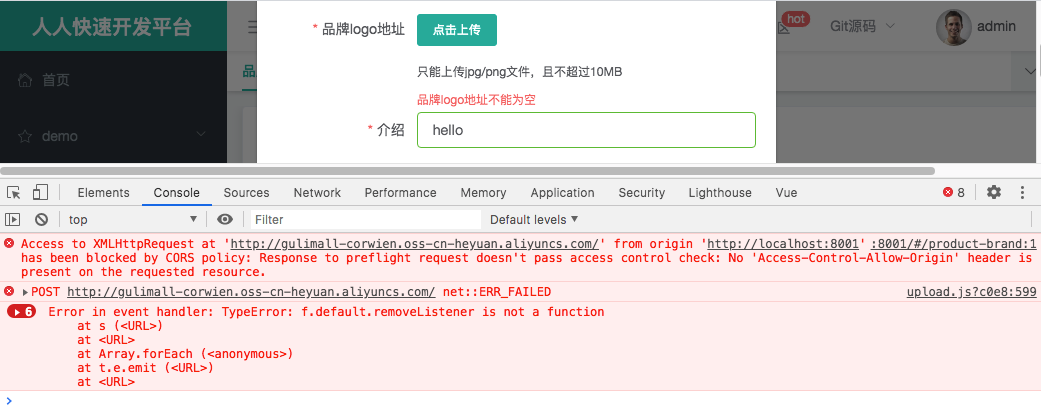
解决方法
在 阿里云 OSS后台,修改跨域规则。
阿里云OSS管理后台-》基础数据-》基础设置-》跨域访问 开启

创建跨域规则:
这里使用的是通配符,等项目正式上线后可以改为我们项目的域名。
跨域规则创建完成后,然后再上传图片测试,发现已经可以正常上传到OSS了。
我们可以通过 vue插件来查看Vue动态属性绑定的值,这个插件非常强大,可以帮助我们快速定位调试: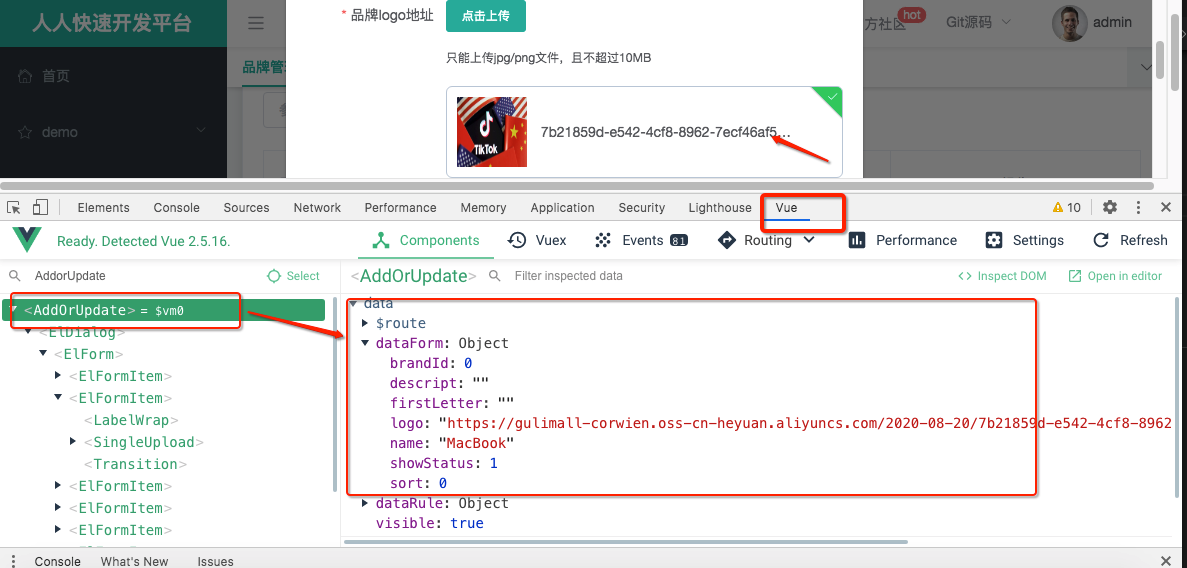
为者常成,行者常至
自由转载-非商用-非衍生-保持署名(创意共享3.0许可证)



