谷粒商城-高级-43 商城业务-域名访问负载均衡到网关
一、Nginx代理网关

上一节我们是让Nginx直接代理到我们的商品服务:192.168.10.1:10000,这样会有问题,如果商品服务做调整或者增加其他的微服务,则需要直接修改Nginx的配置文件,商品服务上线或下线我们也很难操作,这时候就需要网关来处理了,Nginx先将请求负载到网关,然后再由网关转发到 微服务。
Nginx负载均衡
Nginx官网 load balancing
官网默认的负载均衡配置:
http {
upstream myapp1 {
server srv1.example.com;
server srv2.example.com;
server srv3.example.com;
}
server {
listen 80;
location / {
proxy_pass http://myapp1;
}
}
}当访问 http://myapp1 的时候,默认会代理到上游服务器的 srvX.example.com
在上面的示例中,同一应用程序的3个实例在srv1-srv3上运行。如果未特别配置负载平衡方法,则默认为循环。所有请求都被代理到服务器组myapp1,nginx应用HTTP负载平衡来分发请求。nginx中的反向代理实现包括HTTP,HTTPS,FastCGI,uwsgi,SCGI,memcached和gRPC的负载平衡。
更改Nginx配置
修改 Nginx总的配置文件 nginx.conf
[root@localhost nginx]# cd conf
[root@localhost conf]# ls -l
total 32
drwxr-xr-x. 2 root root 47 Aug 29 19:27 conf.d
-rw-r--r--. 1 root root 1007 Aug 29 16:58 fastcgi_params
-rw-r--r--. 1 root root 2837 Aug 29 16:58 koi-utf
-rw-r--r--. 1 root root 2223 Aug 29 16:58 koi-win
-rw-r--r--. 1 root root 3957 Aug 29 16:58 mime.types
lrwxrwxrwx. 1 root root 22 Aug 29 16:58 modules -> /usr/lib/nginx/modules
-rw-r--r--. 1 root root 764 Aug 29 21:12 nginx.conf
-rw-r--r--. 1 root root 636 Aug 29 16:58 scgi_params
-rw-r--r--. 1 root root 664 Aug 29 16:58 uwsgi_params
-rw-r--r--. 1 root root 3610 Aug 29 16:58 win-utf
[root@localhost conf]# vi nginx.conf添加上游服务器upstream配置
#load balancing upstream configuration
upstream gulimall{
server 192.168.10.1:8888; # nacos gateway
}完整的nginx.conf文件:
[root@localhost conf]# cat nginx.conf
user nginx;
worker_processes 1;
error_log /var/log/nginx/error.log warn;
pid /var/run/nginx.pid;
events {
worker_connections 1024;
}
http {
include /etc/nginx/mime.types;
default_type application/octet-stream;
log_format main '$remote_addr - $remote_user [$time_local] "$request" '
'$status $body_bytes_sent "$http_referer" '
'"$http_user_agent" "$http_x_forwarded_for"';
access_log /var/log/nginx/access.log main;
sendfile on;
#tcp_nopush on;
keepalive_timeout 65;
#gzip on;
#load balancing upstream configuration
upstream gulimall{
server 192.168.10.1:8888; # nacos gateway
}
include /etc/nginx/conf.d/*.conf;
}修改项目的配置文件 gulimall.confgulimall.conf 代理修改为:
location / {
#proxy_pass http://192.168.10.1:10000;
proxy_pass http://gulimall; #use nginx.conf upstream load balancing
}完整的 gulimall.conf配置文件:
[root@localhost conf.d]# cat gulimall.conf
server {
listen 80;
server_name gulimall.com;
#charset koi8-r;
#access_log /var/log/nginx/log/host.access.log main;
location / {
#proxy_pass http://192.168.10.1:10000;
proxy_pass http://gulimall; #use nginx.conf upstream load balancing
}
#error_page 404 /404.html;
# redirect server error pages to the static page /50x.html
#
error_page 500 502 503 504 /50x.html;
location = /50x.html {
root /usr/share/nginx/html;
}
# proxy the PHP scripts to Apache listening on 127.0.0.1:80
#
#location ~ \.php$ {
# proxy_pass http://127.0.0.1;
#}
# pass the PHP scripts to FastCGI server listening on 127.0.0.1:9000
#
#location ~ \.php$ {
# root html;
# fastcgi_pass 127.0.0.1:9000;
# fastcgi_index index.php;
# fastcgi_param SCRIPT_FILENAME /scripts$fastcgi_script_name;
# include fastcgi_params;
#}
# deny access to .htaccess files, if Apache's document root
# concurs with nginx's one
#
#location ~ /\.ht {
# deny all;
#}
}重启nginx:
更改项目网关配置
在 gulimall-gateway/src/main/resources/application.yml 加入商城项目的路由规则:
- id: gulimall_host_route
uri: lb://gulimall-product
predicates:
- Host=**.gulimall.com
filters:
- RewritePath=/api/(?<segment>.*),/renren-fast/$\{segment}
完整代码:
spring:
cloud:
gateway:
routes:
- id: product_route
uri: lb://gulimall-product
predicates:
- Path=/api/product/**
filters:
- RewritePath=/api/(?<segment>.*),/$\{segment}
- id: third_party_route
uri: lb://gulimall-third-party
predicates:
- Path=/api/thirdparty/**
filters:
- RewritePath=/api/(?<segment>.*),/$\{segment}
- id: member_route
uri: lb://gulimall-member
predicates:
- Path=/api/member/**
filters:
- RewritePath=/api/(?<segment>.*),/$\{segment}
- id: ware_route
uri: lb://gulimall-ware
predicates:
- Path=/api/ware/**
filters:
- RewritePath=/api/(?<segment>.*),/$\{segment}
- id: admin_route
uri: lb://renren-fast
predicates:
- Path=/api/**
filters:
- RewritePath=/api/(?<segment>.*),/renren-fast/$\{segment}
- id: gulimall_host_route
uri: lb://gulimall-product
predicates:
- Host=**.gulimall.com
filters:
- RewritePath=/api/(?<segment>.*),/renren-fast/$\{segment}
## 前端项定义规则,都带 /api 前缀, lb 表示负载均衡到哪个注册器
## http://localhost:8888/api/captcha.jpg 需要通过注册中心网关8888端口转发到renren-fast 8080端口服务
## http://localhost:8080/renren-fast/captcha.jpg:
## filters 路径重写 /api/ -> /renren-fast/添加完路由规则之后,然后重启网关服务,根据域名进行访问: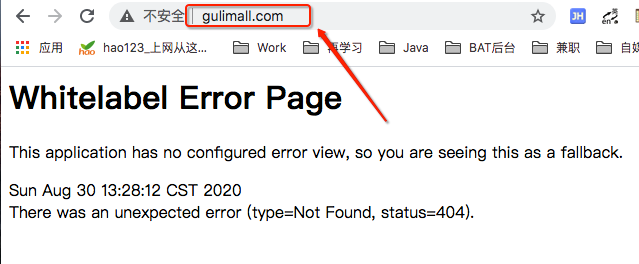
使用网关负载均衡怎么不行呢?是哪里没设置好?路由规则的host没有匹配上。
Nginx代理坑:
Nginx代理给网关的时候,会丢失请求的host信息,所以在代理转发的时候,需要设置请求头:proxy_set_header Host $host。
修改配置文件 /mydata/nginx/conf/conf.d/gulimall.conf
location / {
#proxy_pass http://192.168.10.1:10000;
proxy_set_header Host $host; # 设置请求头host
proxy_pass http://gulimall; #use nginx.conf upstream load balancing
}完整的/nginx/conf/conf.d/gulimall.conf 文件:
[root@localhost conf.d]# cat gulimall.conf
server {
listen 80;
server_name gulimall.com;
#charset koi8-r;
#access_log /var/log/nginx/log/host.access.log main;
location / {
#proxy_pass http://192.168.10.1:10000;
proxy_set_header Host $host;
proxy_pass http://gulimall; #use nginx.conf upstream load balancing
}
#error_page 404 /404.html;
# redirect server error pages to the static page /50x.html
#
error_page 500 502 503 504 /50x.html;
location = /50x.html {
root /usr/share/nginx/html;
}
# proxy the PHP scripts to Apache listening on 127.0.0.1:80
#
#location ~ \.php$ {
# proxy_pass http://127.0.0.1;
#}
# pass the PHP scripts to FastCGI server listening on 127.0.0.1:9000
#
#location ~ \.php$ {
# root html;
# fastcgi_pass 127.0.0.1:9000;
# fastcgi_index index.php;
# fastcgi_param SCRIPT_FILENAME /scripts$fastcgi_script_name;
# include fastcgi_params;
#}
# deny access to .htaccess files, if Apache's document root
# concurs with nginx's one
#
#location ~ /\.ht {
# deny all;
#}
}然后重启Nginx服务,再次访问http://gulimall.com/
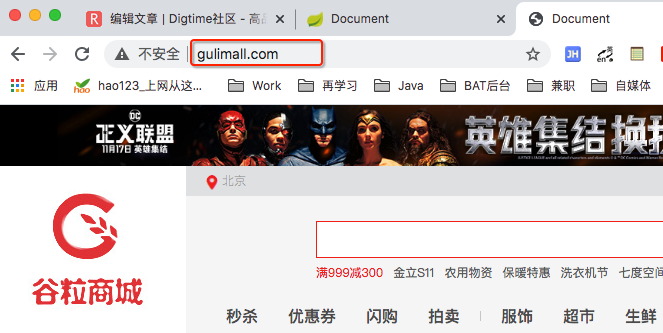
可以看到已经可以正常访问了 ^_^
二、域名映射效果总结
- 请求接口:gulimall.com
- 请求页面:gulimall.com
Nginx直接代理给网关,网关来进行判断
- 如果是
/api/**,转交给对应的服务器 - 如果是
满足域名,转交给对应的服务器
另外,在配置网关路由规则时,一定要注意/api/**的要放在 页面(gulimall_host_route)请求规则的前边。
为者常成,行者常至
自由转载-非商用-非衍生-保持署名(创意共享3.0许可证)



